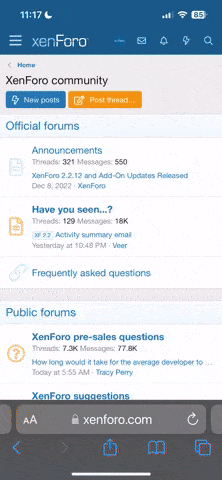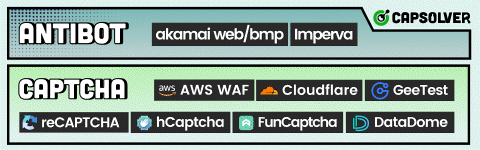Dear An Nguyen Hai,
We have received your documents. Thank you for your cooperation.
The accepted document is Provide more information for your payments.
But we are sorry that your account access limitation cannot be lifted at
this time. We need more information.
***To resolve your limitation effectively, please provide all the following
steps in one time by logging in resolution center. Please ensure the
document you providing is real and valid***
1.Confirm Your Credit Card. Add a credit card (debit Cards are also
accepted if they have a Visa or MasterCard logo) and Enter the 4-digit
PayPal code
Please follow these simple steps to enter your 4-digit PayPal code:
1) Log in to the PayPal account at
http://www.paypal.com/
2) Click the Resolution Center subtab.
3) Click the "Resolve" button beside the "Enter your four-digit PayPal
code” or “link and confirm your credit (debit) card" column
4) Follow the instructions provided to add a Credit Card and enter your
4-digit PayPal code or Enter 4-digit PayPal code for Card
XXXX-XXXX-XXXX-1234
2.Proof of Address. Please provide a copy of a current utility bill. The
bill must show your name and address exactly as they appear in your PayPal
account. In place of a utility bill, we will accept a copy of a cell phone
bill, bank statement, credit card statement, tax document or any other
official documents that helps us verify your residency at the address
listed on your PayPal account.
Here’s how to submit your documents:
1. Log in to your PayPal account.
2. Click 'Resolution Center.'
3. Click 'Resolve' under 'Steps to Remove Limitations.'
You can either upload or fax your documents.
• If you choose to upload, please note that there is a 1.28 MB size limit
for each document, and the maximum size for all documents is 5 MB.
• If you choose to fax, fax your documents to 86-21-28939832(China
mainland); 852-3550-8589 (Hong Kong); 65-6510-4589 (Other countries) Attn:
Account Review Department. Please state your email address and case number
on each fax sheet when faxing the documents.
Please help us by submitting the required documents within 10 days from the
date you receive this email. If we receive no response within 10 days, you
will need to contact us by phone or email so that we can manually update
your case status.
After we receive your documents, we will review your documents and contact
you about the status of your PayPal account in 3~5 business days.
Thank you for your co-operation and support. Please let us know if you need
further assistance. You may contact Customer Service by clicking 'Contact
Us' at the bottom of the PayPal website.
Sincerely,
PayPal
Please do not reply to this email. This mailbox is not monitored and you
will not receive a response.
----------------------------------------------------------------
Copyright © 1999-2011 PayPal Inc. All rights reserved.
Consumer advisory- PayPal Pte. Ltd., the holder of PayPal's stored value
facility, does not require the approval of the Monetary Authority of
Singapore. Users are advised to read the terms and conditions carefully.
PayPal Email ID PP821